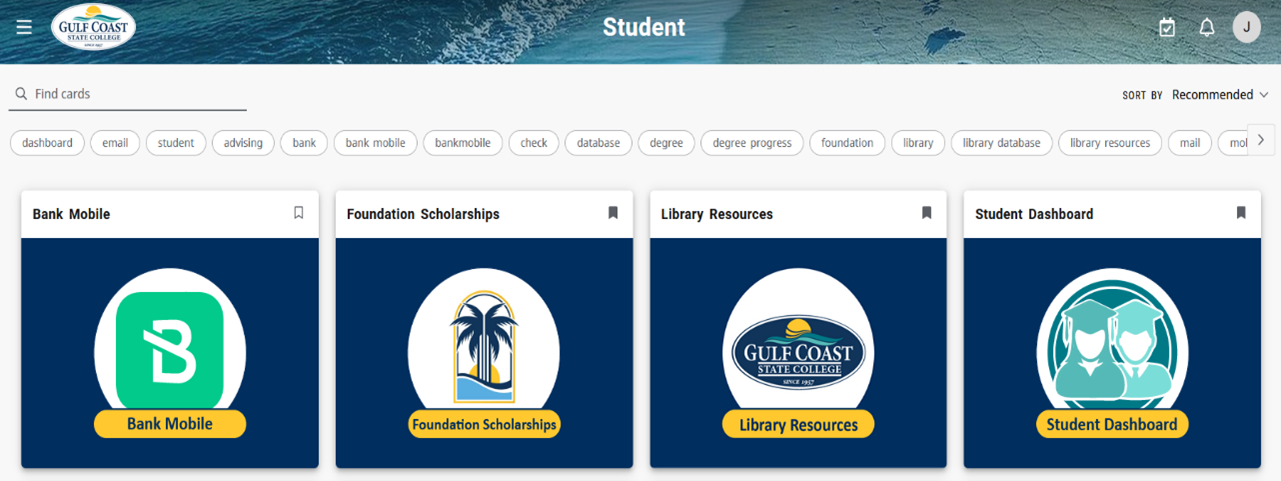Contact
technicalsupport@gulfcoast.edu
850.913.3303
How to Login to My Student Dashboard for Students
Updated: 2/26/2025
Lighthouse (Banner Self-Service) is a self-service site for students to manage their records and accounts. These instructions explain how students should initially login to My Student Dashboard.
-
Go to the Gulf Coast State College website, www.gulfcoast.edu.
-
From any page click on the MyGCSC link at the top of the page.
-
Login using your @my.gulfcoast.edu email address and password
-
You will then be taken to the option screen where you login to Canvas, PaperCut, GCSC-Home or My Student Dashboard.
-
Click on the My Student Dashboard link from the option screen